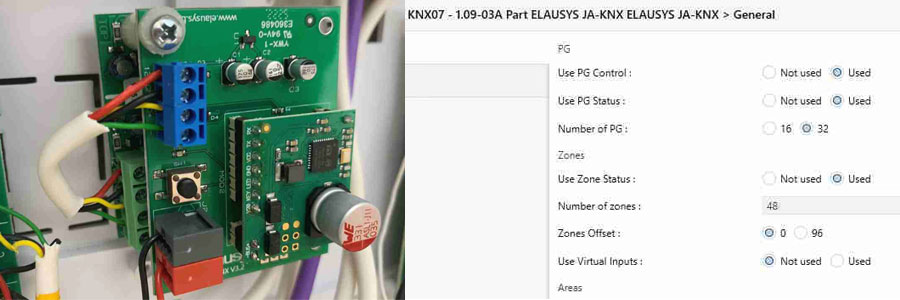CCTV Netwerk Setup
- 19 okt 2012
 DVR / NVR Video Recorder Network Setup.
DVR / NVR Video Recorder Network Setup.
In this blog you will find the steps for setting up your DVR and NVR surveillance recorder in your network, and instructions to set up remote internet access for your recorder and IP cameras.
Setup Instructions
Please follow these setup instructions to setup remote internet access for the dual codec JPEG DVR:
1. Assign your DVR an IP Address;
2. Connect to your DVR on your LAN - Local Area Network;
3. Setting up a Static DHCP IP address for your DVR (DHCP off);
4. Setting up Port Forwarding on your Router;
5. Watch images with the software on your PC.
Ad. 1, 2 + 3 - Assign, Connect + Static IP
New GUI version:
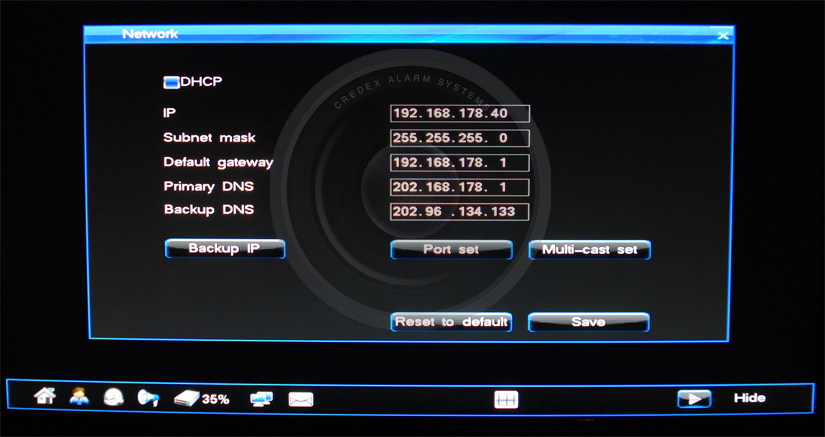
Ad 4. Port Forwarding
HD digital Network Video Recorder
Port 80 is standard used for Internet Explorer browsing.
Port 5050 is voor de recorder.
Port 5051 is voor terugspelen op afstand.
Port 5052 is voor terugspelen op afstand.
Port 5053 is voor de app.
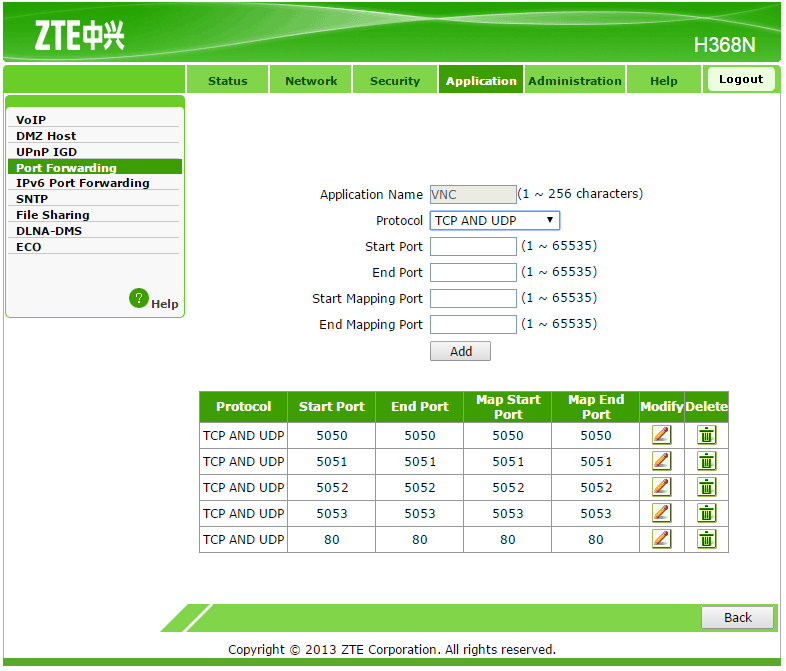
IP network Camera
Viscoo IP Camera app = IP Cam Viewer
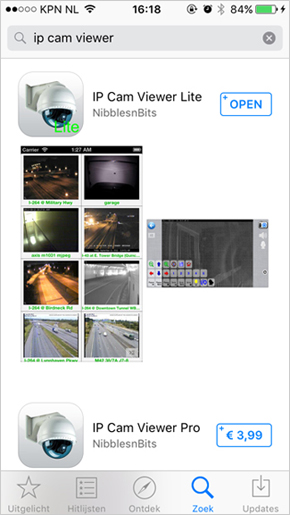
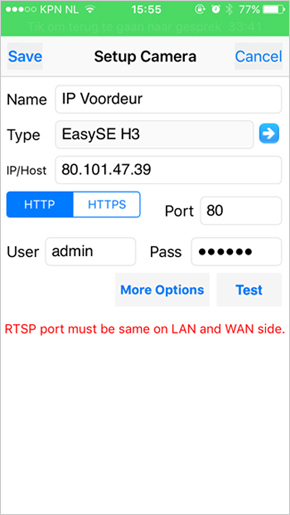
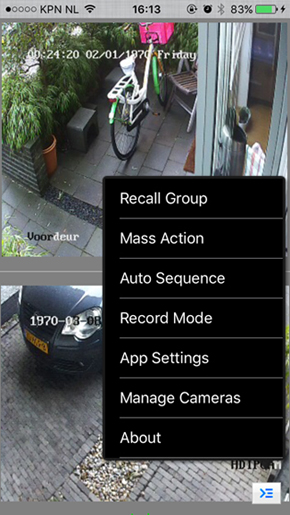
HD Analog DVR
Port 81 is standard used for Internet Explorer browsing.
Port 8101 is standard used for the iPhone and iPad (app = RealView) and for Android (app = DVRSeeSee).
Analog DVR (older version)
Port 81 is standard used for Internet Explorer browsing.
Port 8101 is standard used for the Viscoo CMS client and the Viscoo HD remote App.
Port 15966 is standard used for the Mobile Phone viewers (Viscoo Remote Pro).
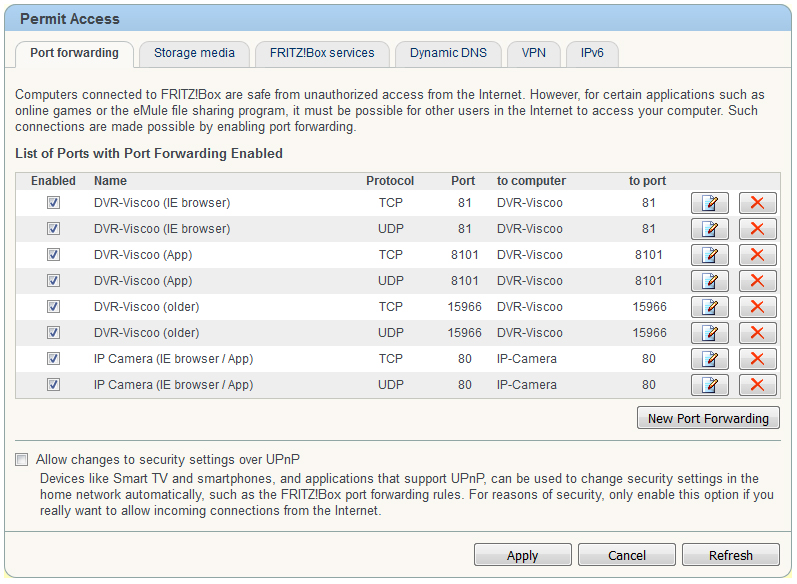
Port 81
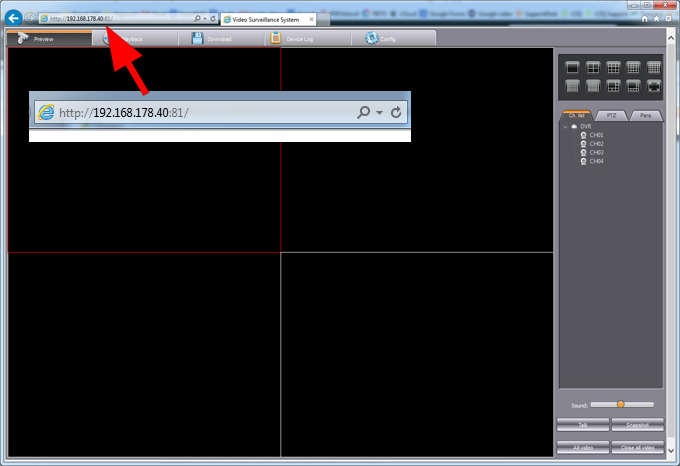
Port 8101
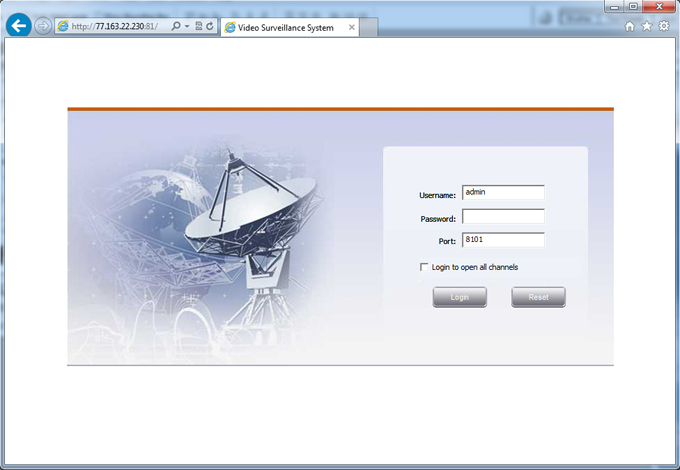

Port 15966

Ad 5. Viscoo Software - Video Surveillance Terminal